_PROTON MAIL LOOKS AND BEHAVES similarly to traditional email services, but with a key difference — automatic end-to-end encryptedA method to scramble data such that only the sender and the intended recipient(s) have the ability to make content readable. Service providers don't have access to content when end-to-end encryption is applied. email messaging between Proton Mail accounts. Messages sent from one Proton Mail user to another are PGP-encryptedPretty Good Privacy, or PGP for short, is a standard for public key cryptography that is commonly used for sending and receiving encrypted emails. The most popular implementation of PGP is similarly named GPG. by default, with no action required on the part of the user. When you create a Proton Mail account, you’ll generate a new email address, and PGP keypairRefers to pair of keys made up of a public and private key that are used in public key cryptography. The public key is used if you want to encrypt a message to someone, or verify a signed message from someone else. The private key can decrypt messages intended for you, and sign messages as yourself to send to others. you’ll use to encrypt and decrypt messages sent between users of the service.
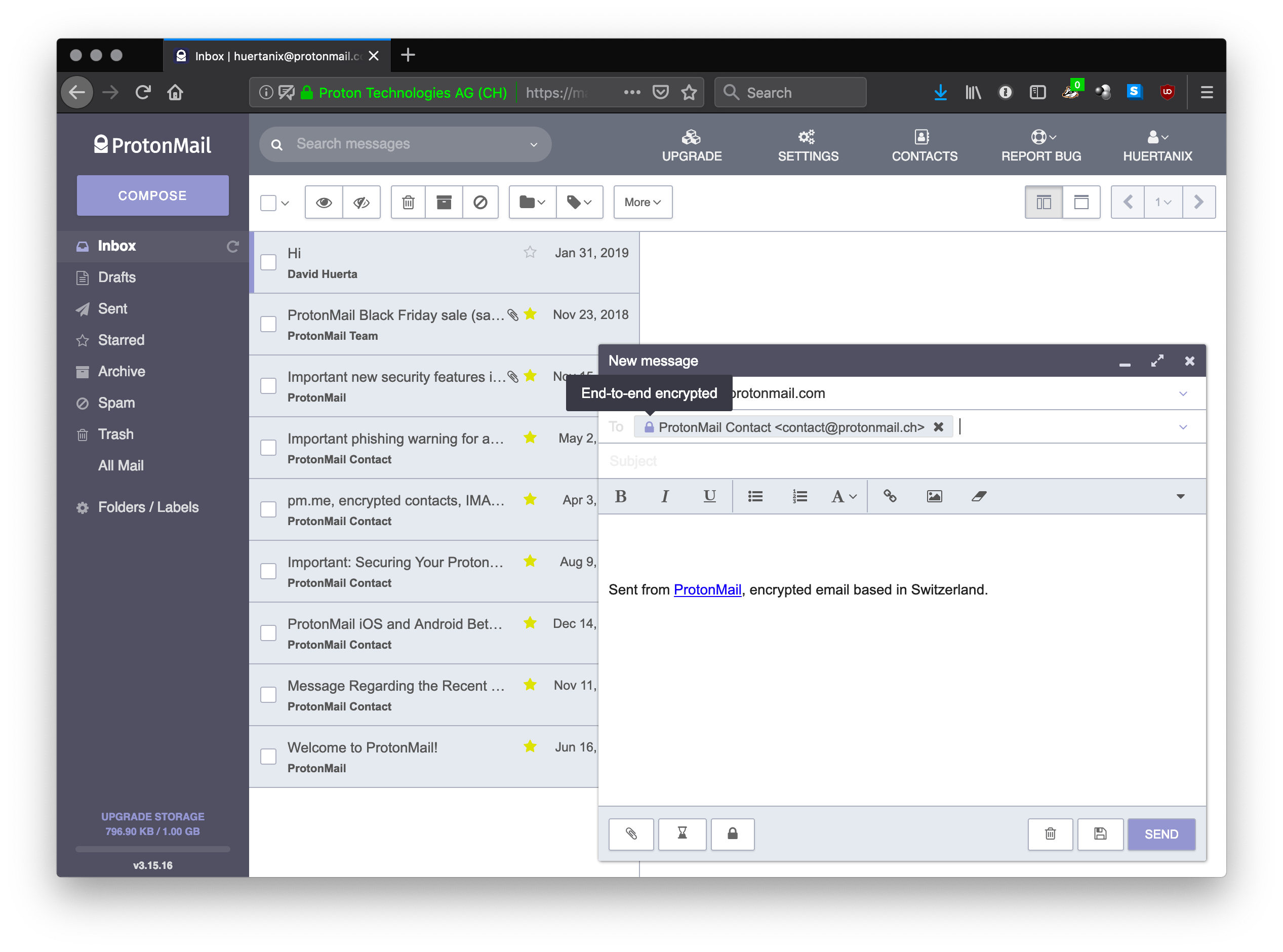
The seamless addition of end-to-end encryption in Proton Mail makes email encryption approachable to first-timers, but its usage does come with caveats. You can send encrypted emails to non-Proton Mail users, but just know that you’ll want to get familiar with this kind of public key encryption first.
STEP 1
Create a Proton Mail account, and generate your PGP keypair.
STEP 2
Follow an accessible guide to Proton Mail like a pro to learn best practices for Proton Mail use.