_MAILVELOPE IS A BROWSER EXTENSION that adds PGPPretty Good Privacy, or PGP for short, is a standard for public key cryptography that is commonly used for sending and receiving encrypted emails. The most popular implementation of PGP is similarly-named GPG. functions directly into your inbox. Once you’ve finished the initial setup, all you need to do is open your inbox in a browser window to start composing encrypted messages. If you’ve never used PGP before, Mailvelope walks you through the process of generating your first keypairRefers to pair of keys made by a public and private key that are used in public key cryptography. The public key is used if you want to encrypt a message to someone, or verify a signed message from someone else. The private key can decrypt messages intended for you, and sign messages as yourself to send to others..
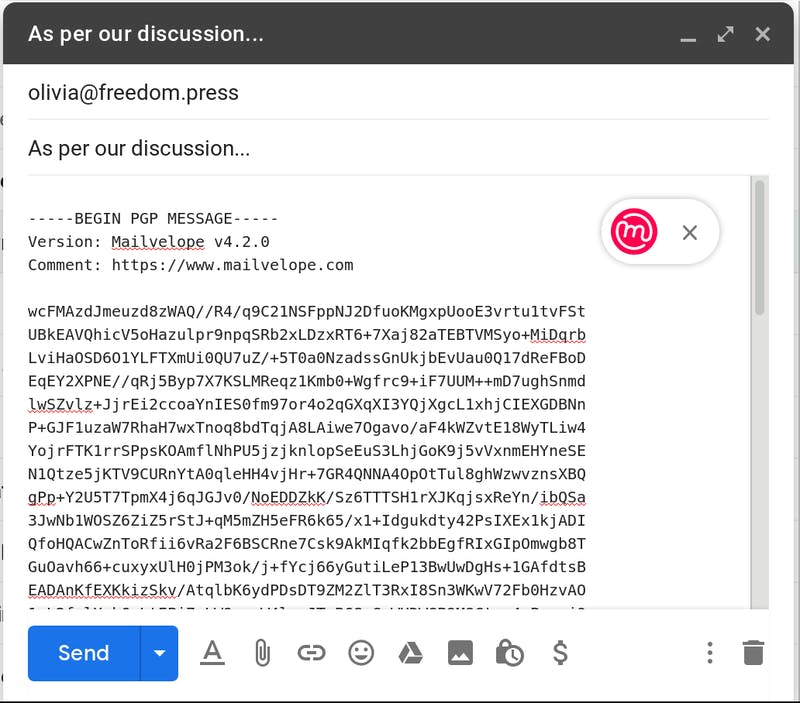
The service is compatible with most major email providers, making it a strong choice for teams ready to add end-to-end encryptionA method to scramble data such that only the sender and the intended recipient(s) have the ability to make content readable. Service providers don't have access to content when end-to-end encryption is applied. into existing communications workflows.
Be warned, Mailvelope only works in your browser, so: 1. You won’t be able to use it to encrypt and decrypt messages on mobile; 2. The security of your encryption key is dependent on the security of your browser, so apply your updates and browse wisely.
STEP 1
Download Mailvelope and configure your PGP setup.
You can find download links and setup instructions for Mailvelope in this guide.