_ONCE YOU’VE DECIDED IF YOU’RE BRINGING your everyday phone or a dedicated travel phoneA travel device has only the bare minimum of necessary information on it, intended for use in situations in the field. on the road based on your risk factors, you are ready to prepare the device for travel with essential apps, and adjust them to their ideal settings. Keep in mind, you might not have access to the Google Play Store or Apple’s App Store while in the field; install your apps before leaving.
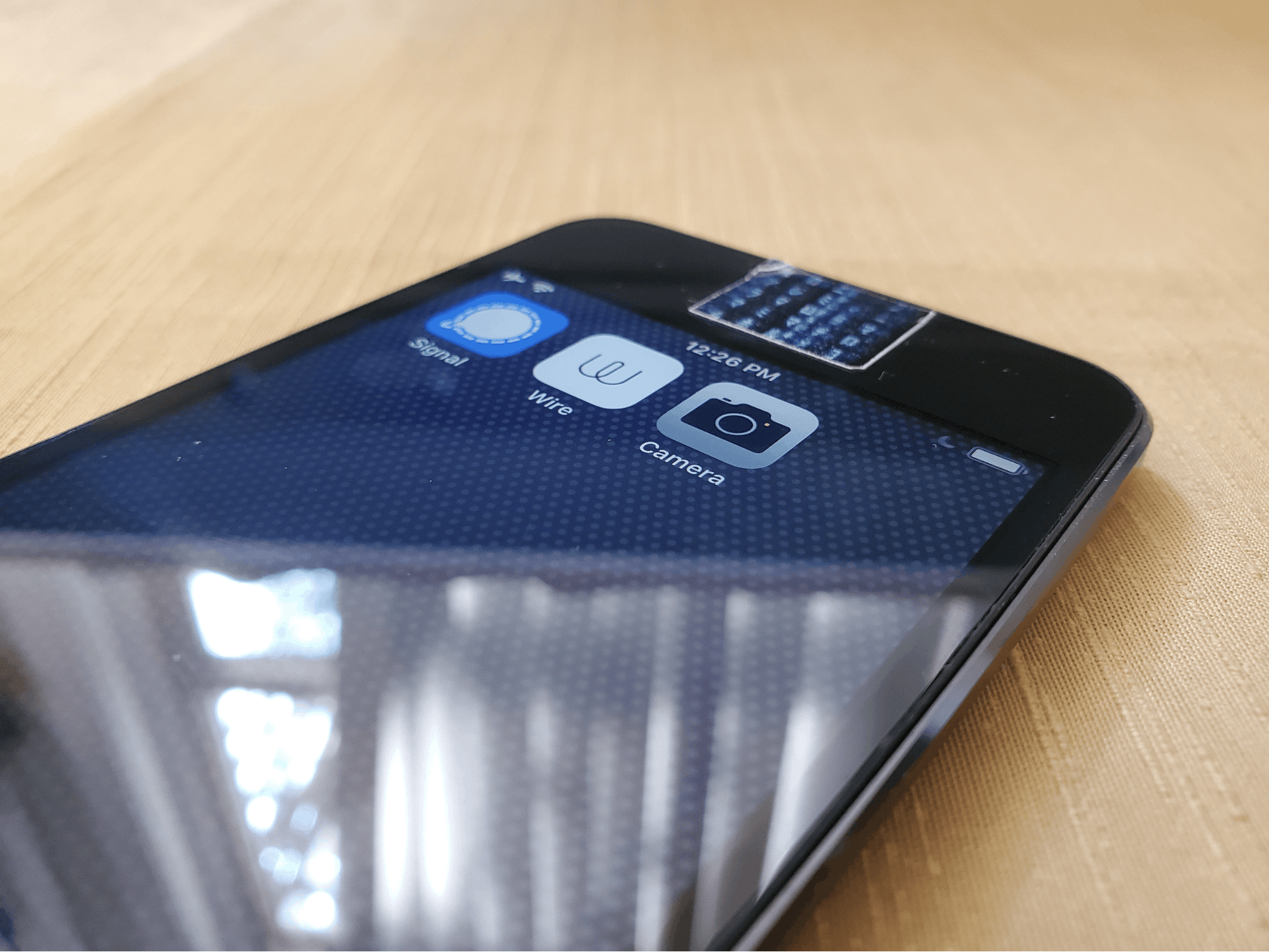
To start, create a checklist of the apps you'll need to download by listing the activities you plan to undertake while you travel:
• Secure messaging and calling
• Secure file sharing
• Two-factor authentication on-the-go
• Password management in-the-field
• Private browsing and sensitive research
• Travel-specific resources
Below, we cover important details about recommended, travel-essential apps:
Secure messaging and calling:
Signal [Android] [iOS]
Use Signal for end-to-end encrypted messaging and calls in the field. Once you download Signal, tweak your settings to meet the needs of your team and sources.
WhatsApp [Android] [iOS]
WhatsApp supports end-to-end encryption for secure messaging and calls. WhatsApp does collect more metadata about users (who, what, where, and when of messages) than Signal. It has also been exploited by cyber weapons like NSO Group’s Pegasus. However, the app has a significant base of users, so it’s likely that many potential contacts are already comfortable with it. Download the app, and tighten your privacy and security settings.
Secure file sharing:
Wire, Keybase [Android] [iOS]
These end-to-end encrypted storage and communication tools are great alternatives to Google or Dropbox for sharing documents and photos. These apps are also useful for anonymous communication because unlike Signal, they do not link to your phone number. Getting started on both Wire and Keybase is simple and low-to-no cost, so you can easily generate travel accounts to share with your team.
Two-factor-authentication on-the-go:
Google Authenticator [Android] [iOS]
This application generates your two-factor authentication codes offline, so you won’t need a data connection to use it abroad. Be sure to set it up with any travel accounts on your phone or computer (e.g., a dedicated email account) before leaving for your travels.
Password management in the field:
KeePass2Android [Android], Strongbox [iOS]
Use these applications as your password manager while abroad. KeePass password databases are stored in an encrypted format, so you don’t need a data connection to use them. You can even back them up to the cloud, just in case. Create a traveler’s database containing non-sensitive credentials. This might include your mobile banking password, your Expedia account, and other accounts that you'd need in a pinch.
Sensitive research and private browsing:
Brave Browser, Firefox Focus [Android] [iOS]
These privacy-focused browsers are great alternatives to Safari and Chrome. Both browsers block ad-based trackers by default. Brave automatically redirects to the encrypted version of websites whenever possible and can be configured to block JavaScriptA programming language most commonly used for web development. Disabling JavaScript in the browser will stop some ads and malicious content from loading on webpages, but may decrease functionality on web pages that depend on it. by default.
Tor Browser for Android [Android]
Use the TorTor encrypts your network traffic across multiple servers, masking the source more strongly than a VPN would. Tor Browser also features anti-fingerprinting measures to further protect your privacy. Browser to browse privately and evade internet censorship while abroad, for free. Private browsing with Tor works by routing your requests through multiple computers around the world, so browsing might be slower than you're normally used to. Tor may also be blocked from some websites, or by certain Internet Service Providers altogether. Finally, using a mobile phone to access the Tor network degrades some of its privacy benefits.
A Virtual Private Network (VPN) client
Use a VPNVirtual Private Networks route all of your internet traffic through someone else's server, masking your device as the source. When your VPN is on, your VPN service doing the internet-ing on your behalf. to increase your privacy while browsing on untrusted networks while abroad. Please note, choosing a VPN service for travel can be a challenge: so much depends on the type of encryption the service supports, the reliability of the service in the country you visit, company accountability, and the software you use to connect. For VPN recommendations, read this guide on how to choose a VPN that’s right for you.
Travel-specific resources:
Google Translate [Android] [iOS]
Download the language packs you'll need before departure. That way, you can use the app without connectivity, and you'll save data.
PocketMaps [Android]
PocketMaps supports offline maps with limited, but super robust, wayfinding functionality. Ideal for situations where data is expensive or unavailable, or access to Google services is prohibited. This app is somewhat scrappy, but can be extremely useful. Be sure to download all the maps you need before leaving.